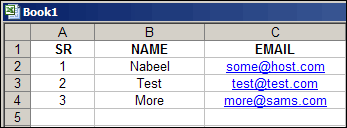The extension can import only xls files, is not compatible with the new xlsx Office format
Import on:
You can define which event on the page start the import the Xml file.
The value can be:
| On Page Load | on the OnLoad event of the page |
Post variable
| when the request.form variable exists |
Get variable
| when the request.querystring variable exists |
Session variable
| when the session variable exists |
Cookie variable
| when the request.Cookie variable exists |
Progress bar:
The progress bar you want see during the import process
Progress update:
The number of imported records between each progress update
Connection:
In the Connection pop-up menu, select a connection to the database.
Click the Define button if you need to define a connection
Data base table:
In the Data Base Table pop-up menu, select the database table into which the record should be inserted
Unique column key:
(for the database table)
In the Unique Key Column pop-up menus, select a key column (usually the record ID column) to identify the record in the database table. Select the Numeric option if the value is a number. A key column usually accepts only numeric values, but sometimes it accepts text values.
Fields panel
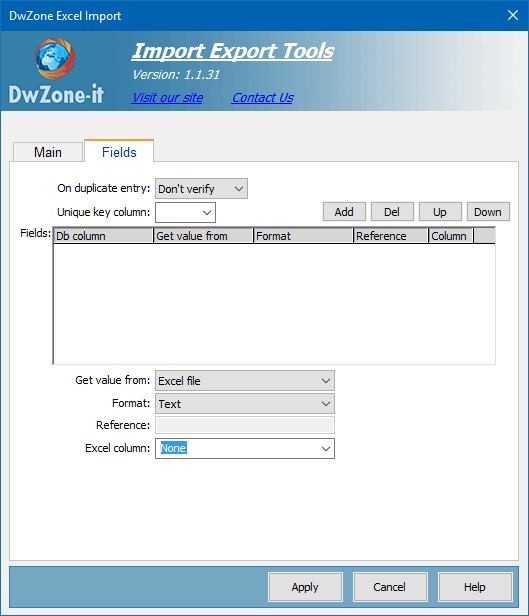
On duplicate entry:
Define what the extension do if find a duplicated item in the import list. The extension before insert the record can verify if the item exist in the database and you can setup what do in this case.
The available value are:
|
| Don't verify | In this case the extension don't verify if there are duplicated record, but insert all the records |
| Skip | The record is not inserted and the extension skip the record. |
Update
| The extension update the record with the value from the import Xml file. |
| Throw error | Generate an error and the record is not inserted and not updated. This error will be displayed after the end of the import process and only if the Display errors is checked. |
Unique column key:
(for the Excel file)
In this combo you must select the Excel column number that is the unique column key value of the record and is used to determine if the record exist in the table.
To determine if a record exist the extension search in the table if there is a record where the Unique Column Key for the Database and the Unique Column Key for the Xml file are equal.
This field cannot be imported into the database because normally this value is assegned from the database each time you add a new record and also cannot be updated.
Fields:
After you select the table where insert the record this element display the list of table field with a predefined GetFrom, Format and Reference.
It's possible personalize all this parameters like you need, you must select a field in this element and in the 3 element belowe you can modify the GetFrom, Format and Reference..
With the 4 button in the right you can remove (Del button) the field you don't want export or add (Add button) a field you have deleted and setup the order position for each field with the button Up and Down button. The position of the fields don't have any importance from the import process.
Db column:
The DataBase field name, not modificable
Get value from:
This combo define where get the value for each database fields.
Normally you get the value from the Xml file but may be for some fields you need get the value from other source like session variable, application variable, cookie variable, parameter send with querystring or with a form or also entered value.
Format:
The format of the exported data.
The available format are:
Text
Numeric (Integer)
Numeric (0,000.00)
Numeric (0.000,00)
Date DD.MM.YYYY
Date DD.MM.YYYY h:m
Date DD.MM.YYYY h:m:s
Date MM.DD.YYYY
Date MM.DD.YYYY h:m
Date MM.DD.YYYY h:m:s
Date YYYY.MM.DD
Date YYYY.MM.DD h:m
Date YYYY.MM.DD h:m:s
Date DD/MM/YYYY
Date DD/MM/YYYY h:m
Date DD/MM/YYYY h:m:s
Date MM/DD/YYYY
Date MM/DD/YYYY h:m
Date MM/DD/YYYY h:m:s
Date YYYY/MM/DD
Date YYYY/MM/DD h:m
Date YYYY/MM/DD h:m:s
Date DD-MM-YYYY
Date DD-MM-YYYY h:m
Date DD-MM-YYYY h:m:s
Date MM-DD-YYYY
Date MM-DD-YYYY h:m
Date MM-DD-YYYY h:m:s
Date YYYY-MM-DD
Date YYYY-MM-DD h:m
Date YYYY-MM-DD h:m:s
Boolean (true,false)
Boolean (1,0)
Boolean (-1,0)
Boolean (Y,N)
Boolean (Yes,No)
There are 2 format need more info: Numeric (0,000.00) and Numeric (0.000,00), the first is a number with the . (comma) decimal separator like 12345.67 and the second is a number with a , (virgola) decimal separator like 12345,67
In the SqlQuery all the number with decimal value must be inserted with the point decimal separator and without the GroupDigit separator, and you must choose the format for the number valur you receive from the Xml file so the extension will format the value in the exact format the SqlQuery need.
Reference:
Define the name of the refenced Xml node/attribute or the name of the session,application variable from where get the value for the field.
If the reference is not find will insert a null value in the record.
Excel column number:
Define which column of the Excel file contain the value for the selected field. For example in this image the NAME is the column 2, etc...