Create on:
On Page Load
on the OnLoad event of the page
Post variable
when the request.form variable exists
Get variable
when the request.querystring variable exists
Request variable
when the generic request variable exists
Session variable
when the session variable exists
Application variable
when the Application variable exists
Cookie variable
when the request.Cookie variable exists
With this variuos event you can define when the Csv is created, but the most simple method is create a link in your pages that point to a page where you insert only this extension and that create the Csv on the OnLoad event so when your user click on the link a new browser window is open and the Csv is created and displayed in the browser window.
File name:
The file name of the exported file.
This extension open the "SaveAs" popup browser to download the csv file, this extension don't have the open in browser option because the browser is unable to display correctly a csv file.
All records:
If checked the extension create the Csv with all the records in the recordset, otherwise you can specify a number of record, this can be used to test the page and create a small Csv file only for test or to limit the number of element in the Csv file.
Field label:
If checked the first line of the csv file will contains the field label list.
This is an example:
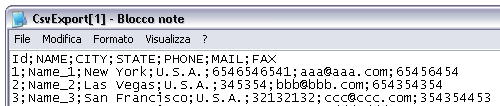
Fields separator:
The Csv file is a text file where each line is a record and in a line the field are separated with a special char, this combo display the available field separator and you can choose the separator you need.
The available separator are: , ; TAB | :
Remenber: the fields you want export cannot contain the separator you setup, and the extension will remove the separator from the exported fields if present.
Enclose field:
Define if the field value must be enclosed with simple or double apex or not enclosed
Recordset:
In the options Recordset pop-up menu, select the recordset you want to use as a content source.
Recordset fields:
After you select a recordset this element display the list of recordset field with a predefined label, format and tag type.
It's possible personalize all this parameters like you need, you must select a record field in this element and in the 3 element belowe you can modify the label, the format and the tag type for each record field.
With the 4 button in the right you can remove (Del button) the field you don't want export or add (Add button) a field you have deleted and setup the order position for each field with the button Up and Down button.
Tag label:
The label for the Field, when you ckeck the option Field label the first line of the csv file will contain the list of this label.
Format:
The format of the exported data.
The available format are:
String
Number (Default)
Number (0 decimal)
Number (1 decimal)
Number (2 decimal)
Number (3 decimal)
Number (4 decimal)
Date DD.MM.YYYY
Date DD.MM.YYYY h:m
Date DD.MM.YYYY h:m:s
Date MM.DD.YYYY
Date MM.DD.YYYY h:m
Date MM.DD.YYYY h:m:s
Date YYYY.MM.DD
Date YYYY.MM.DD h:m
Date YYYY.MM.DD h:m:s
Date DD/MM/YYYY
Date DD/MM/YYYY h:m
Date DD/MM/YYYY h:m:s
Date MM/DD/YYYY
Date MM/DD/YYYY h:m
Date MM/DD/YYYY h:m:s
Date YYYY/MM/DD
Date YYYY/MM/DD h:m
Date YYYY/MM/DD h:m:s
Date DD-MM-YYYY
Date DD-MM-YYYY h:m
Date DD-MM-YYYY h:m:s
Date MM-DD-YYYY
Date MM-DD-YYYY h:m
Date MM-DD-YYYY h:m:s
Date YYYY-MM-DD
Date YYYY-MM-DD h:m
Date YYYY-MM-DD h:m:s
Boolean (true/false)
Boolean (1/0)
Boolean (-1/0)
Boolean (yes/no)
Boolean (Y/N)

