DataBase Panel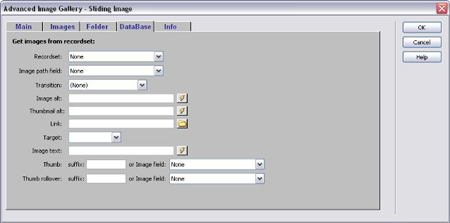
Recordset
The recordset to get the images.
One image each record and only if the image exist
My asp code verify that the image exist.
To change the images display order modify the recordset order.
Image path field
The field in the recordset that contain the path of the images
Transition
Tha transition applied to the selected image.
List of available transition:
Fade • Box in • Box out • Circle in • Circle out • Wipe up • Wipe down • Wipe right • Wipe left • Vertical blinds • Horizontal blinds • Checkerboard across • Checkerboard down • Random dissolve • Split vertical in • Split vertical out • Split horizontal in • Split horizontal out • Strips left down • Strips left up • Strips right down • Strips right up • Random bars horizontal • Random bars vertical • Random from above
Alt
The Alt text of the image (can be dynamic)
Thumbnail Alt
The Alt text of the thumbnail (can be dynamic)
Link
The link for the selected image (can contain parameter and can be a JavaScript function).
With this new feature you can personalize the link calling a Js function.
You can also put parameters in this Js function.
Like this:
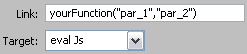
Target
The target for the selected images.
You find a new target value called: "Eval Js"
This a parameter that indicate that the link is a JavaScript function that must be evaluate.
Image text:
The text for the selected image (can be dynamic).
Support also HTML tag with tables, css, links, images, etc....
This text will be displayed in the text layer.
Thumb
The thumbnail image can be inserted the suffix or the record field where you have the image path. If you insert the suffix my asp code search in the same folder of the main image if exist the thumb. The suffix can be before the image name or between the image name and the image extension, my asp code search in the 2 position.
Thumb Rollover
The rollover image can be inserted the suffix or the record field where you have the image path. If you insert the suffix my asp code search in the same folder of the main image if exist the image. The suffix can be before the image name or between the image name and the image extension, my asp code search in the 2 position. The rollover is applied only if the image exist.
Set the dynamic value for the field
Open the browse window to pick the page and the parameters for the link

