Select the image
The image in the page where display the slide show images.
This image must have the "name" assigned like this:
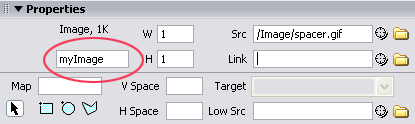
Select the text layer
The layer where display the images text. To display the images text you need insert a layer (DIV tag) in your page where you want this text will be displayed. Don't give CSS style to this layer.
Css text layer style
The CSS for the layer where display the images text. I need this info because my asp code create a layer for each image text and insert all this layers in the layer you insert in the page. This needed to display only one layer each time (the layer that contain the text of the displayed image)
Pause between slides
The pause between the images change.
Transition duration
The duration time of the image transtition filter (if applied)
Show type
Continuous cicle: when display the last image re-start
Play only once: when display the last image stop the show
Only if Auto-Play show checked
Auto-Play show
If checked on the onload page event the slide show start
Preload images
Preload the images
Disable mouse right button
Disable the mouse right button to preserve the save of the image. Display a standard text that you can modify.
Display order
You can select images from 3 different position:
- Images: you manually select each image
- Folder at run-time: you can select a folder and each time the page is called my asp code scan this folder and get all the images and display them
- DataBase: you can create a recordset and get the image from this recordset.
In order to give you the maximun flexibility of choice you can choice the display order between the 3 group of image.

