To insert this extension in your page: place the cursor where you need insert
the jQuery UI accordions. Open the DwZone panel in the object menu and click on the icone:
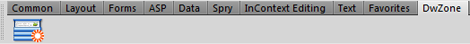
On click on the icone the extension insert a default element in your page
where you have the mouse cursor, like:
Now to modify the parameters you must click on the blue label (see the red flag):
To switch between the accordions move the mouse on the accordion right side and click on the eye icon

