Link / Image / Media:
With this checkboxes you can define which upload type is disponible in the editor.
This options are for each type of window:
- the link windows
- the image window
- the media window.
Upload folder :
Relative:
a Path relative to the Site or to the Document
ex: /MyFolder/
Use the search button to find Your Upload Folder
Dynamic
Like this example:
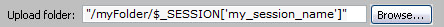
Upload:
Define if the user can upload files to the server or simple choose an existant file.
Allowed file:
Denied file:
You can choise the file type the user can upload, and you have have 2 method, insert the list of allowed file type or the list of denied file type. The editor check for the allowed list if not void and if the allowed file list is void check for the denied file list.
Allowed Image:
Denied image:
You can choise the image type the user can upload, and you have have 2 method, insert the list of allowed image type or the list of denied image type. The editor check for the allowed list if not void and if the allowed image list is void check for the denied image list.
Max file size :
File upload size can be limited. If this field is void no limit size are applied.
Remove special char:
If checked remove the special char from the file name and folder name and replace the special char with the char you setup in the "with" field.
The allowed char are from A to Z and from 0 to 9 and the _ char

