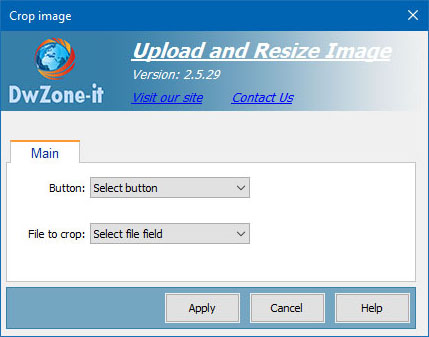
This behavior lt's you create a crop area in the image before you upload. After the upload and before the resize the extension crop the image to the X and Y point you define.
Work only in IE browser and the user must insert the site in the List of Trusted sites
Image/Button:
The image you want use to open the setup crop pop-up
File to crop:
The file you want crop
Test the client user interface of the extension:

