In this panel you can define the PDF footer
Visible:
If checked the PDF pages will have the Footer.
Text:
In this field write the text you want have in the footer.
The special chars in this field must not be encoded, in the examples you will receive with the extension package you will see how setup the special char in this field.
Like this example:
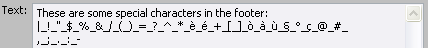
No HTML tag allowed in this field.
Open the zoom window to write the text in a more big window
Open the Dynamic Data Source to get the Text value from a recordset
From file:
The path of the footer source page. This path must be site relative (the path must start from the root) like:
/myFolder/myFile.asp
This page can be a dynamic or static page and can be any type of dynamic page (asp, jsp, cfm, etc..)
Page number:
In the footer it's possible setup some special tag that the extension will replace with the Current page number or with the total page number.
The special tag are:
#PageNumber# - Insert the current page number
#TotalPageNumber# - Insert the total page number
In the demo site you receive with the extension you can see this method.
Display preferences on open
This is the list with viewerpreferences that are supported
Page layout:
The page layout to be used when the document is opened (choose one).
- PageLayoutSinglePage - Display one page at a time. (default)
- PageLayoutOneColumn - Display the pages in one column.
- PageLayoutTwoColumnLeft - Display the pages in two columns, with oddnumbered pages on the left.
- PageLayoutTwoColumnRight - Display the pages in two columns, with oddnumbered pages on the right.
Open mode:
The page mode how the document should be displayed when opened (choose one).
- PageModeUseNone - Neither document outline nor thumbnail images visible. (default)
- PageModeUseOutlines - Document outline visible.
- PageModeUseThumbs - Thumbnail images visible.
- PageModeFullScreen - Full-screen mode, with no menu bar, window controls, or any other window visible.
- PageModeUseOC - Optional content group panel visible
- HideToolbar - A flag specifying whether to hide the viewer application's tool bars when the document is active.
- HideMenubar - A flag specifying whether to hide the viewer application's menu bar when the document is active.
- HideWindowUI - A flag specifying whether to hide user interface elements in the document's window (such as scroll bars and navigation controls), leaving only the document's contents displayed.
- FitWindow - A flag specifying whether to resize the document's window to fit the size of the first displayed page.
- CenterWindow - A flag specifying whether to position the document's window in the center of the screen.
- DisplayDocTitle - A flag specifying whether to display the document's title in the top bar.
Text direction:
The predominant reading order for text. This entry has no direct effect on the document's contents or page numbering, but can be used to determine the relative positioning of pages when displayed side by side or printed
n-up (choose one).
- DirectionL2R - Left to right
- DirectionR2L - Right to left (including vertical writing systems such as Chinese, Japanese, and Korean)
Doc page mode:
The document's page mode, specifying how to display the document on exiting full-screen mode. It is meaningful only if the page mode is PageModeFullScreen (choose one).
- NonFullScreenPageModeUseNone - Neither document outline nor thumbnail images visible
- NonFullScreenPageModeUseOutlines - Document outline visible
- NonFullScreenPageModeUseThumbs - Thumbnail images visible
- NonFullScreenPageModeUseOC - Optional content group panel visible
- PrintScalingNone - Sets the print scaling to 'None'

