The Delete panel work like the Macromedia Standard Server Behavior.
To set the standard info see this "Setting the Delete Record dialog box options" in the Macromedia DW Help. After You must set the list of fields where you have stored the path of the file you need delete.
To do this click on the "Add File" button.
This panel appears:
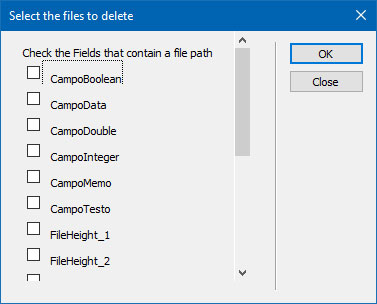
In this panel You find the list of all the field in the recordset you chose.
Select the checkbox of the field where you store the path of the file.
Click on the ok button. The checked field are inserted in the list of Files to delete.
Now you can run yur page and delete record and files. If you select a wrog field you can remove it from the list.
To remove a field select the field to remove and click on the "Del Field" Button If you have thumbnails to delete insert the suffix in the "Tumbnails suffix" textbox and my code delete all the thumbnails.
My code autodetect if the suffix is before the name or between name and extension.

