Folder security settings (for Windows 2000):
We will explain how to set the security on Windows 2000 so users are able to upload to a specific folder using my extension.
To set the right Folder permission on Windows 2000
for every anonymous visitor can upload you need to
Find your upload folder on the server:
Go to your server and browse with the explorer your site. Select the upload folder.
Change the security settings:
Right click on the upload folder, select properties, then choose the security tab.
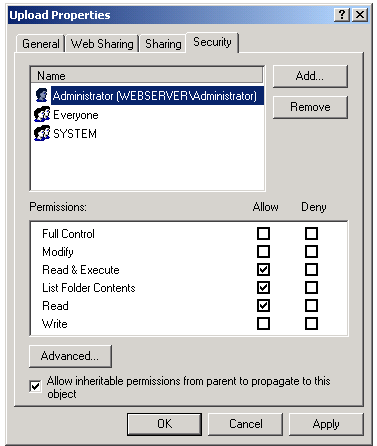
Add the
Internet Guest Account user (Anonimous account from Internet)
You need to give every web visitor permission to upload. Because the users do not login, they all share the same account:
IUSR_<machinename> where machinename is your server name.
So we need to give this account full write permission. To do so click the "Add" button then select the
IUSER_ <machinename> user and click OK.
When we are back at the security setting dialog you need to give this user also write permissions, so check the appropriate checkboxes:
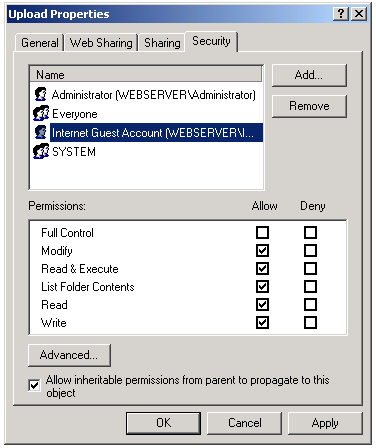
Save and you are done.
To set the right Folder permission on Windows 2000
for only selected user can upload you need to:
Find your upload folder on the server:
Go to your server and browse with the explorer your site. Select the upload folder.
Change the security settings:
Right click on the upload folder, select properties, then choose the security tab.
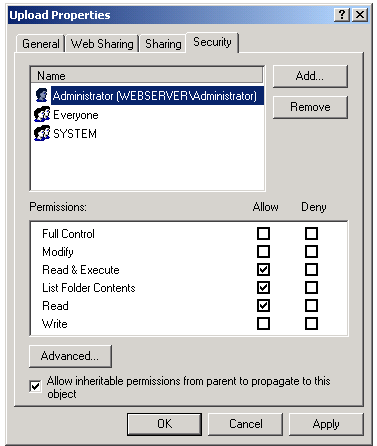
Remove the "
everyone" user because we will give only a specific of users access we need to remove the group Everyone. To do just select the group Everyone and click on "
Remove"
You might need to clear the "Allow inerhitable permission" checkbox, so your specific permission aren't overwritten. If you do so choose to "Copy" existing permissions when asked.
Add the specific user to the list of users.
You need to give every user that needs to upload the right permissions.
To do so click on the "Add" button then select the user login and click OK. Do so for all users that need to be able to upload.
When you are back at the security setting dialog you need to also give the users write permissions , so check the appropriate checkboxes:
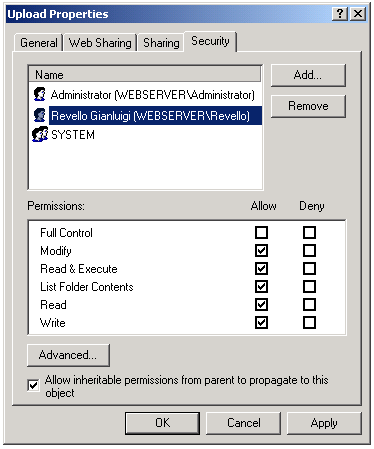
Save and you are done.

